Unlike the tidal wave of new filters we saw in iOS 9, we only get 6 new filters in iOS 10. Here is our source image, a fetching portrait of Sir Jony Ive receiving his knighthood. Click any of the images to view the full-sized version.
CIClamp
CIClamp is very similar to CIAffineClamp, except without the applied Affine Transform. The main input parameter is a rect which defines the image region which is unmodified. Everything outside that rect is just repeated edge pixels.

CIHueSaturationValueGradient
This filter is capable of producing a color wheel of arbitrary size. Input parameters include the radius of the wheel and the color space used. Very handy if you want to create a color picker tool in your app. Note: The color wheel is bottom-left aligned within the image bounds because Core Image’s origin point is the bottom-left corner, not the top-left corner as in UIKit.
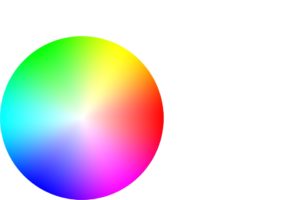
CINinePartStretched
Specify a 9-part region in an image and it can be scaled up just like the image slicing in the Asset Catalog.

CINinePartTiled
Similar to above, the slice pixels are tiled rather than being stretched. This would be more applicable to things like custom interface frames than photographs of people.

CIThermal
Available for years as part of the Photo Booth app, developers now have access to the faux thermal imaging effect.

CIXRay
Also a long-time part of Photo Booth, the faux X-ray filter is now available to everyone.

